Custom email validation
This guide describes how to enable custom email validation for non-standard email addresses.
This will allow you to use custom top level domains in email addresses (ex. [email protected]) or force more specific email format according to the regular expression.
What is required?
To successfully complete this topic guide you will need :
- running Onegini IDP instance, the required setup is described in quick start
- access to Onegini IDP admin console
Configuration
Feature can be found in Onegini IDP's admin panel in Config > Feature management. To enable custom validation you should select the checkbox Custom email validation enabled which can be found in section Person attributes. The form view is shown below:
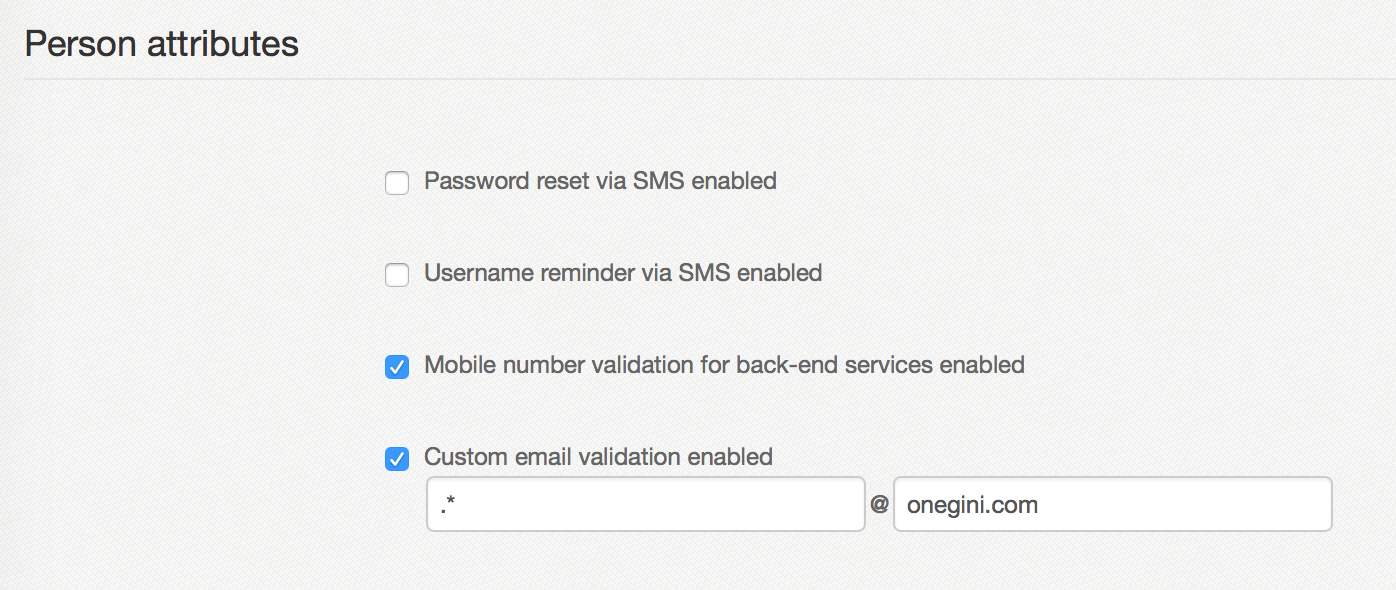
If feature is enabled input boxes to provide regular expressions should appear. Now you can provide regular expression for local and domain part of an email in format local@domain. After saving the form, email validation will be based on this expression.
If custom email validation is disabled, Onegini IDP will validate email addresses in the default way using Apache EmailValidator.
Testing
To ensure that custom email validation works correctly, you can try to sign up or login using email address that matches regular expression provided while configuration.
Conclusion
After performing the above steps you are able to configure custom email validation based on provided regular expression.