Install Security Proxy
Onegini provides two ways of installing the Security Proxy.
Docker Index
The first and preferred way is to use the Onegini index. This is the central container repository of Onegini. To download the containers you first need to login with the Docker client using your login credentials.
docker login https://release.onegini.com
After you logged in on the Onegini Index you can pull the latest images.
docker pull release.onegini.com/<customer-name>/token-server-<customer-name>:<version>
NOTE: If you did not not receive any login credentials, please contact Onegini support.
Import from tar
The second way is to import the image from a tarball. This options is mostly used when the docker host has no internet connection.
docker load < /path/to/token-server-<customer-name>-<version>.tar
Show images
To verify that the docker images are loaded use the docker images command.
docker images