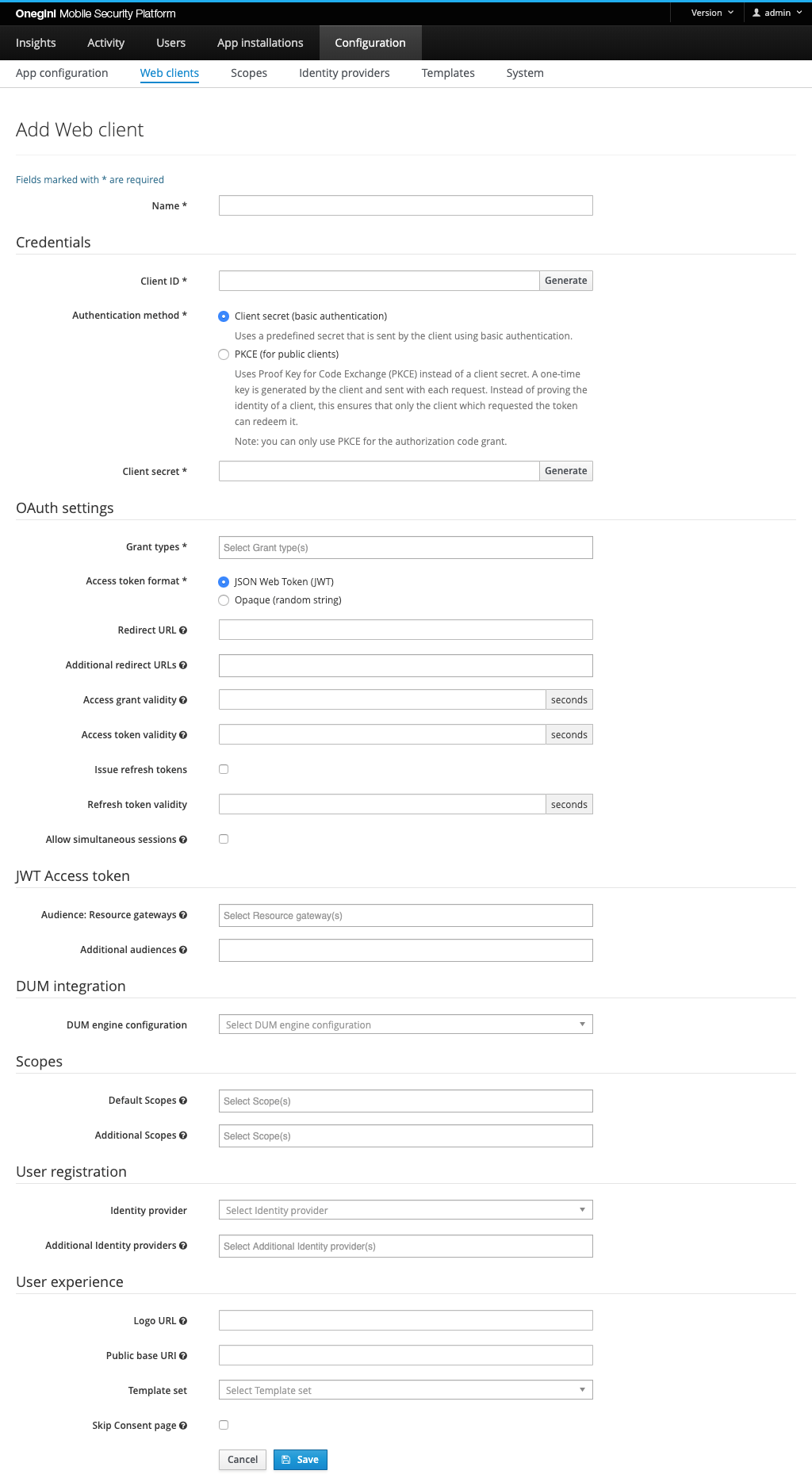DUM engine configuration¶
The steps below summarizes how to configure the DUM (Delegated User Management) engine reports.
Creating DUM engine configuration¶
Token Server allows to configure uri and credentials to access DUM engine instance.
In order to create a new configuration, go to the Configuration section of the administration console, then System and click the Delegated User Management
tab. On the overview that is shown you can see all the existing DUM engine configurations.
To add a new configuration click on the add button. The following form will appear:
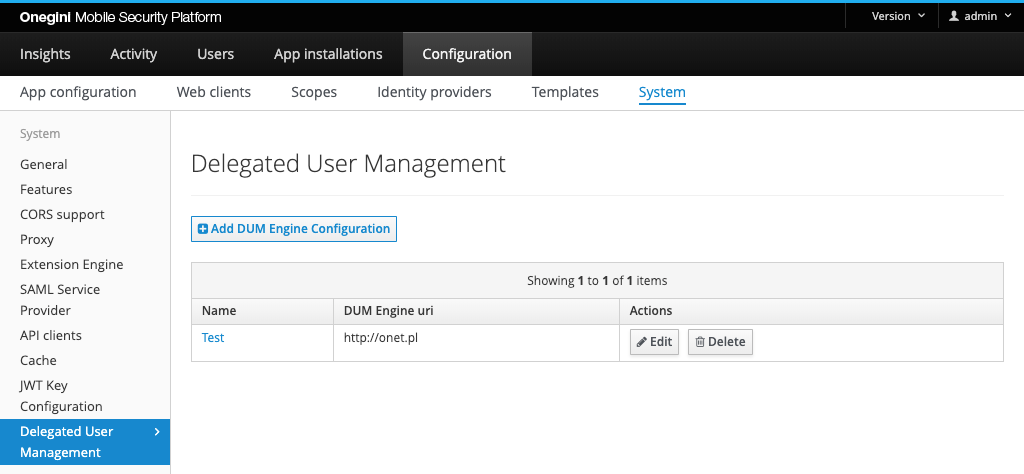
| Field | Required | Example value | Details |
|---|---|---|---|
| Name | Yes | myDumConfig | Descriptive name of the configuration |
| DUM Engine uri | Yes | https://dum.example.com | URI to access DUM engine instance |
| Username | Yes | myLogin | Username to login to DUM engine instance |
| Password | Yes | gsD53F#da#$s35 | Password to login to DUM engine instance |
Fill all the mandatory fields (marked with * on the form). The other fields are optional.
Configure mobile application to use selected DUM engine configuration¶
New DUM integration section will appear in mobile application configuration if at least one DUM engine configuration is present.
See the Creating a new application for more information about this configuration.
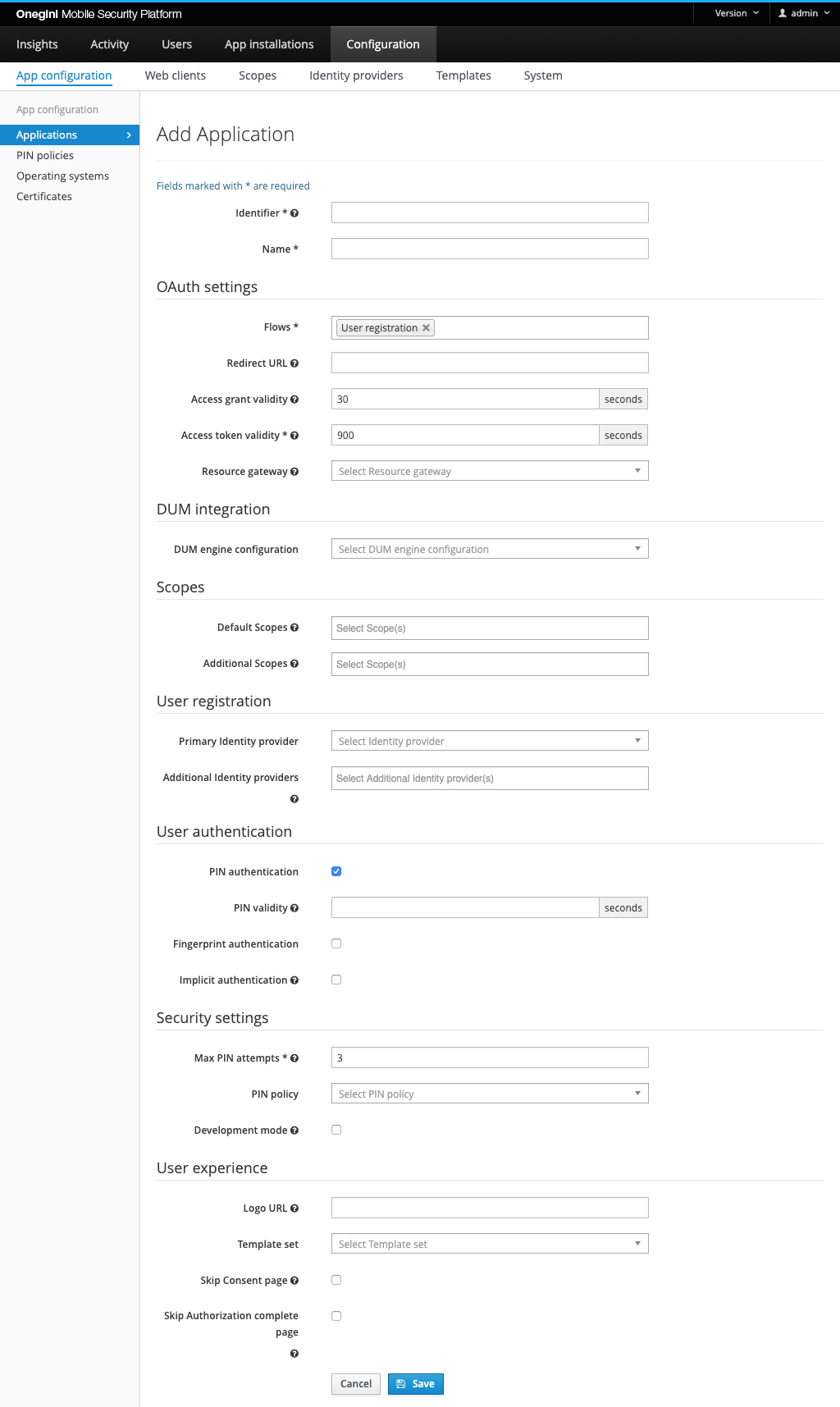
Configure web client to use selected DUM engine configuration¶
New DUM integration section will appear in Web Client configuration if at least one DUM engine configuration is present.
See the Creating a Web Client for more information about this configuration.