Events
In order to configure OneWelcome Access events, go to the Configuration section of the administration console, then System and choose
the Events tab.
The picture below shows the Events view in the Admin Console with an example configuration.
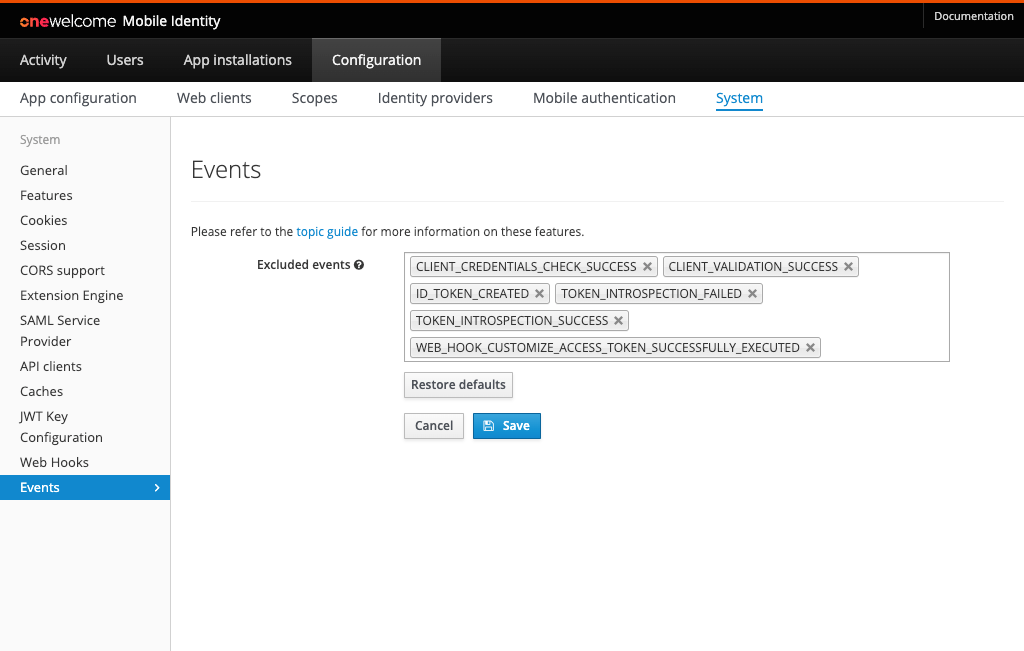
Excluded events
In the Excluded events form, the Administrator can select which System event types should be excluded from persisting in the database.
Excluded events will not be stored in the database and will not be visible on the Activity page.
Five event types were selected to be excluded by default. However, the system administrator can re-enable them.
Note: The excluded events will not be stored in the database. However, they will still be sent to AWS by the OneSee (Simple Event Exporter).