Graphs
The Onegini Statistics Engine is a component responsible for generating statistical information. The statistical information is used by the Onegini Token Server Admin Console to display graphs shown on the statistics dashboard. This section describes what data is used to generate the statistical information for each of the graphs.
Data source types
Two types of data sources are used to generate for graphs calculation. The first type of data used are the audit events, more details about it can be found here. The second data source type is live data such as access tokens and registered clients stored within the database.
Number of logins graph
The number of logins graph is calculated entirely from events data. The only event type used here is TOKEN_REQUEST_ACCESS_TOKEN_REFRESHED.
The calculation involves counting unique users grouped by year and month.
Configuration should be set via the corresponding unique-user-logins task
Login success vs failure PIN code
The graph is calculated entirely from events data. Two events are used: TOKEN_REQUEST_ACCESS_TOKEN_REFRESHED for successful logins and
TOKEN_REQUEST_INVALID_REFRESH_TOKEN for failures.
The calculation includes counting occurrences of the above events in time periods (last 7, 30, 365 days).
Configuration should be set via the corresponding pin-user-login task
Login success vs failure Fingerprint
The graph is calculated entirely from events data. Two events are used: TOKEN_REQUEST_FINGER_PRINT_ACCESS_TOKEN_REFRESHED for successful logins and
TOKEN_REQUEST_FINGER_PRINT_INVALID_REFRESH_TOKEN for failures.
The calculation includes counting occurrences of the above events in time periods (last 7, 30, 365 days).
Configuration should be set via the corresponding fingerprint-user-login task
Operating system versions usage
The graph is calculated entirely from events data. The only event used is CLIENT_CREDENTIALS_CHECK_SUCCESS.
The calculation counts distinct client ids for android and ios devices using the user_agent column
(values from the column needs to be parsed in order to obtain operating system name and its version).
Configuration should be set via the corresponding operating-system-summary
Unique users and devices enrolled
The graph is calculated based on the access_tokens, clients and mobile_platform_versions tables.
The calculation of the total unique users is done by counting distinct user ids in the access_tokens table.
The calculation of the total enrollments per platform is done by joining all the tables and counting distinct user ids per platform.
Configuration should be set via the corresponding enrollments-summary
Enrollments over time
The graph is calculated from the events data joined with clients and mobile_platform_versions tables.
The only event used by the graph is DYNAMIC_REG_SUCCESS.
The calculation is done by collecting separate counts for android and ios devices grouped by months and years.
Configuration should be set via the corresponding enrollments-per-platform