General Custom Authenticators configuration
Custom Authenticators is an optional component of OneWelcome Access. If you want to use it, enable the Custom Authenticators option described on the Configure system features page.
Create or edit a Custom Authenticator
Go to Configuration → App configuration → Custom Authenticators and add or edit a Custom Authenticator.
The picture below shows the page to configure the Custom Authenticator in the Admin Console.
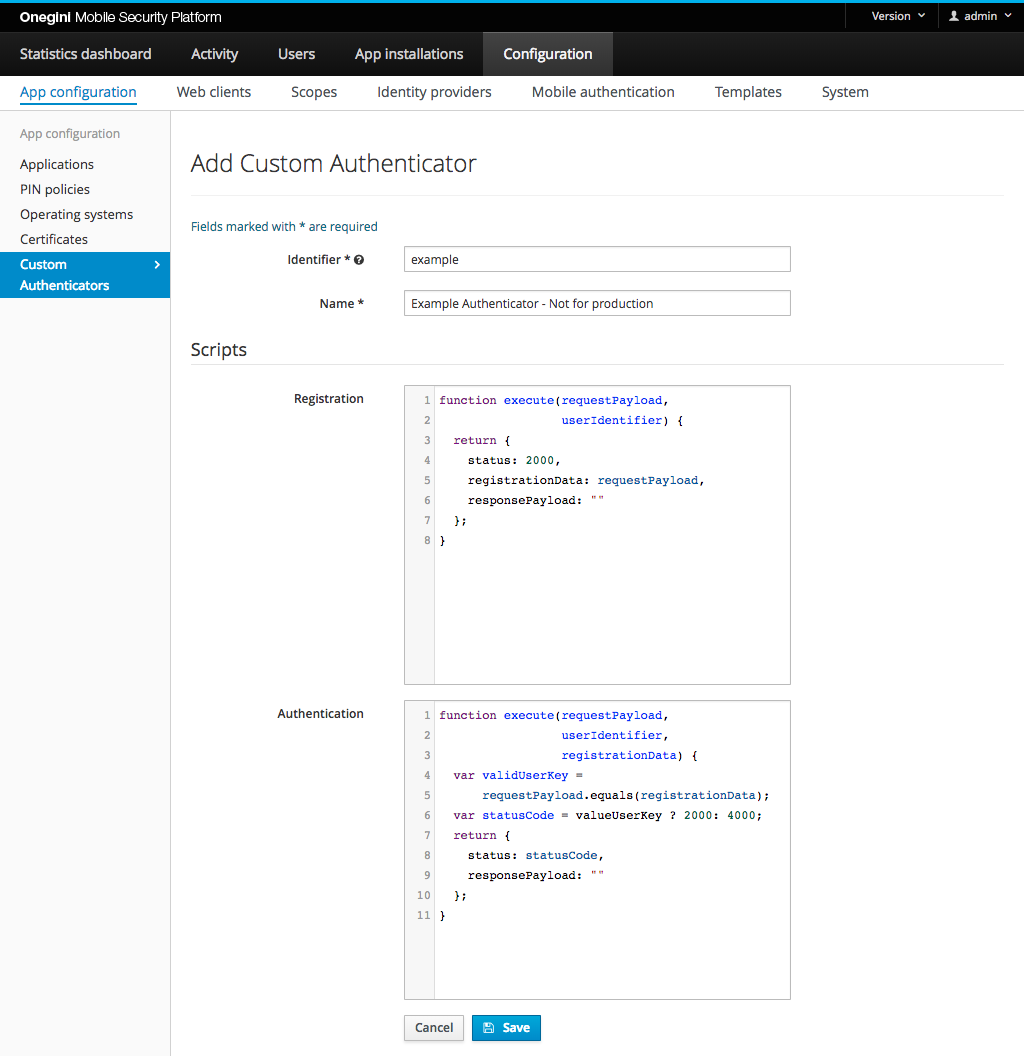
| Field | Required | Example value | Details |
|---|---|---|---|
| Identifier | Yes | voice_recognition | Identifier for the Custom Authenticator |
| Name | Yes | Authenticate with your voice | Human readable name for the Custom Authenticator |
Enter the scripts for each step of the Custom Authentication flow in the fields under the section Scripts. See the Custom Authenticator Example page for examples of each step. The script fields are left optional because the scripts may not be available during the development stage.
Application configuration
Custom Authenticators can be enabled per Application in OneWelcome Access.
Go to Configuration → App configuration → Applications and add or edit an Application.
| Field | Required | Example value | Details |
|---|---|---|---|
| Custom authenticators enabled | No | Enables / disables Custom Authenticators for this Application | |
| Custom authenticators | When enabled | Defines which authenticators are enabled for this Application |
Mobile authentication
To use mobile authentication via a Custom Authenticator. Configure a mobile authentication type like it is done for any other type. See the topic guide for
mobile authentication. Select
Push with Custom Authenticator as authentication method and fill out all other required fields.