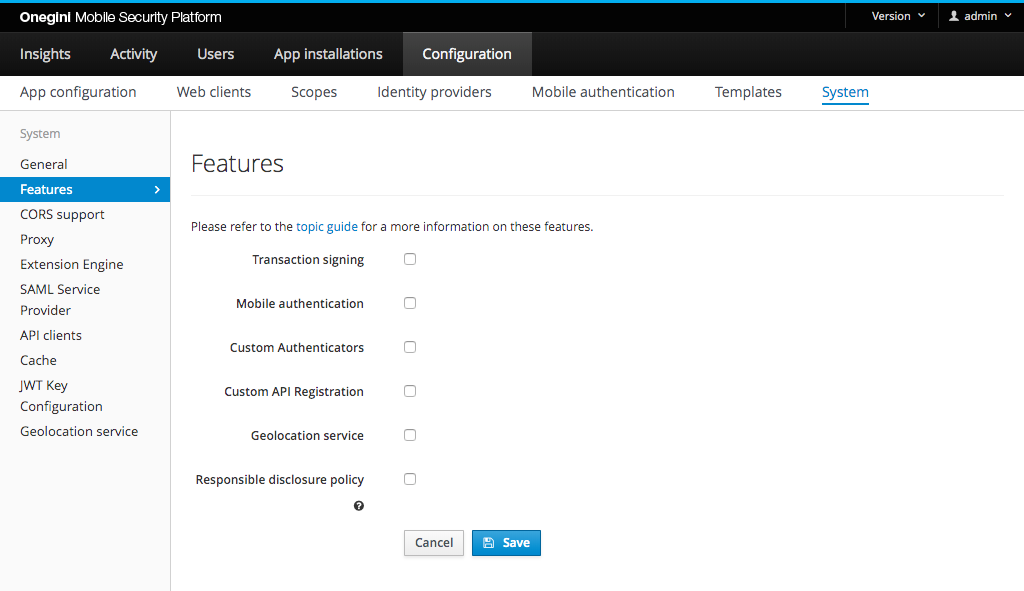Configure system features
OneWelcome Access has several features that can be disabled on system level. When a feature is disabled on system level functional configuration options in the admin console for the feature are no longer available. Any existing functional configuration will remain but will be inactive. So when you temporary disable a feature on system level and you enable it again later, the original configuration will be available again.
In order to configure features on system level, go to the Configuration section of the administration console, then System and
click the Features tab.
Features that can be enabled/disabled via this mechanism:
- Transaction signing
- Mobile authentication
- Geolocation for mobile authentication
- Custom authenticators
- Custom API Registration
- Responsible disclosure policy