Configure Scope Verification Service
This section describes how to configure Scope Verification Service for OneWelcome Access.
REST-based Scope Verification Service
OneWelcome Access assumes Scope Verification Service to be available as an external application exposing HTTP endpoint for scope verification. This service can either be a small component that translates our API to a vendor specific API or it can be a middleware layer which already has access to the implementation.
The REST API that OneWelcome Access uses is described in the API specification.
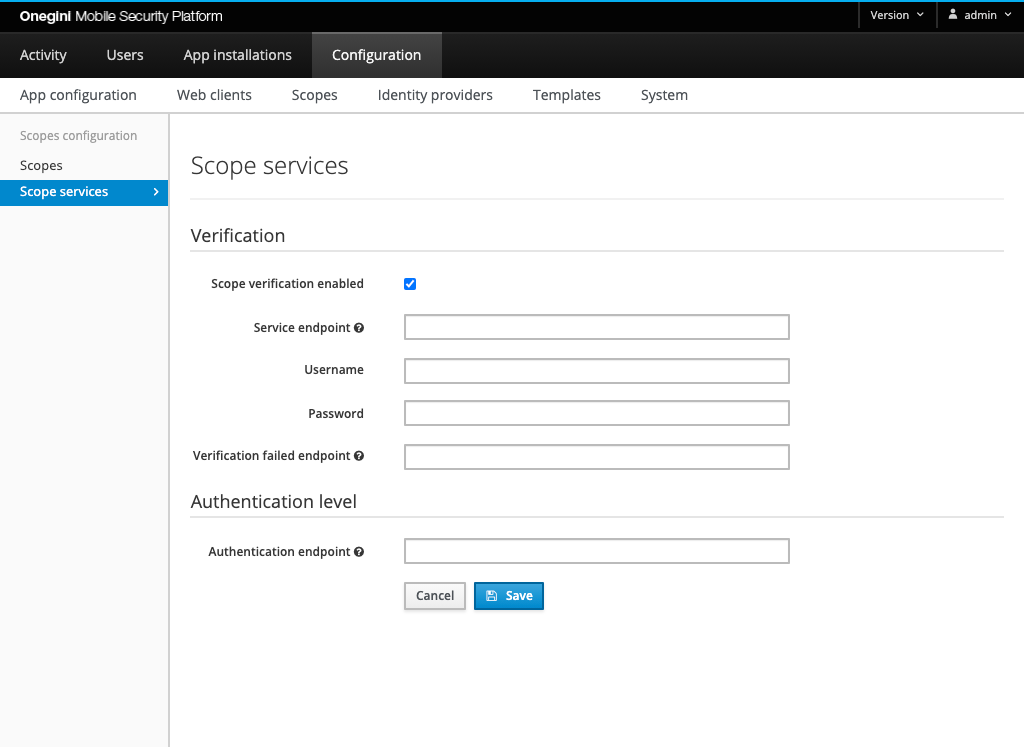
Scope verification service properties can be configured in the Scope services section in the admin console:
| Property | Example | Description |
|---|---|---|
| Scope verification enabled | true | Indicates if REST-based scope verification is enabled. When disabled, the user is authorized without verifying scopes. |
| Service endpoint | http://service.endpoint.com | External REST endpoint which is called during scope verification. |
| Username | username | Basic auth username for the scope verification service endpoint. |
| Password | secret | Basic auth password for the scope verification service endpoint. |
| Verification failed endpoint | http://verification.failed.endpoint.com | Default endpoint the user should be redirected to when it is not authorized for a scope. |
| Authentication endpoint | http://authentication.endpoint.com | Endpoint the user should be redirected to when its authentication level is not sufficient. |