Configuration
The steps below summarizes how to configure OneWelcome Access as OpenID Provider.
Configure JWT Keys for signing
OneWelcome Access allows to configure the algorithm and keys used for calculating digital signature of the ID Token.
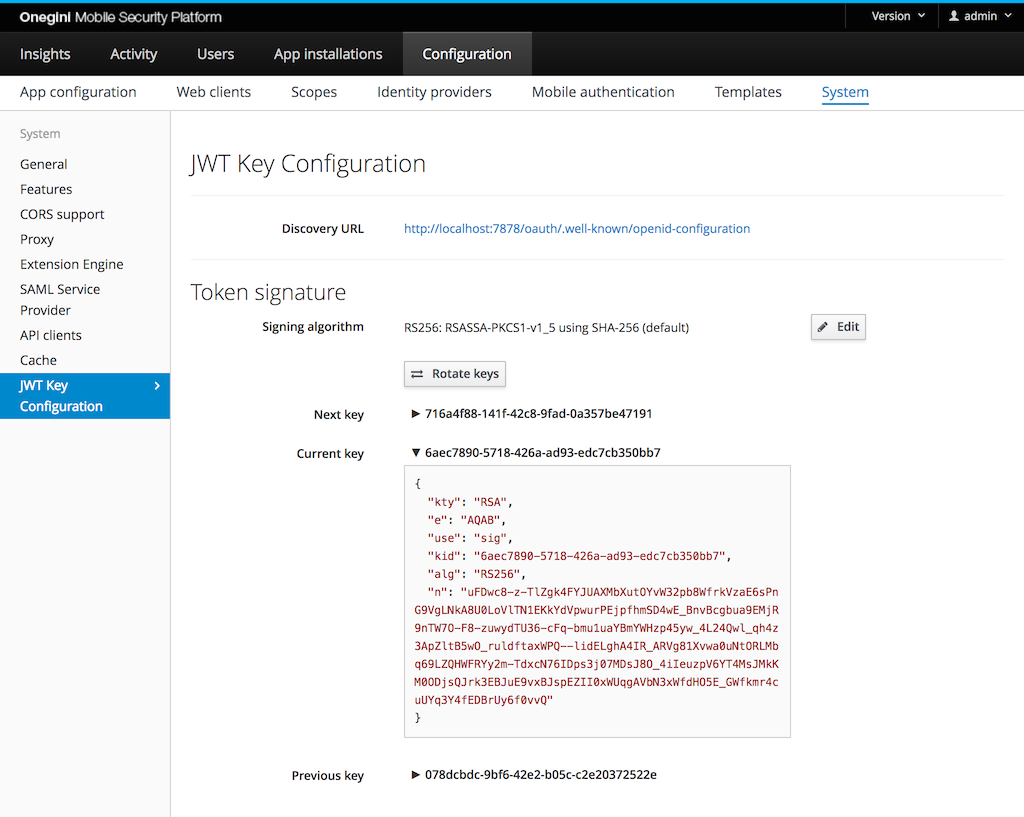
| Field | Required | Example value | Details |
|---|---|---|---|
| Discovery URL | Read-only | https://tokenserver.example.com/oauth/.well-known/openid-configuration | URL to Discovery endpoint |
| Signing algorithm | Yes | RS256: RSASSA-PKCS1-v1_5 using SHA-256 (default) | The algorithm used for generating digital signature in JWT |
| Next key | Read-only | db5aac2e-504b-4845-8900-4d64d2afd3ad | Identifier of the Next key |
| Current key | Read-only | 59b04937-7a12-4ff7-9d27-67b55637da9f | Identifier of the Current key. This is the identifier referenced in KID field of the currently issued ID Tokens. |
| Previous key | Read-only | a1328084-d75d-4ea7-a734-fe5257a5faff | Identifier of the Previous key. This field is empty upon initial creation of the keys. |
The Next key and Current key are generated during initial application startup.
For security reasons it is advised to periodically change the keys used for the digital signature. To ensure that the Relying Party
is able to validate the signature of the ID Tokens issued prior to key change, OneWelcome Access provides the following key rotation mechanism:
upon clicking Rotate Keys button, the Current key becomes the Previous key, the Next key becomes the Current key and a new Next key
is generated.
When modifying the algorithm, it requires the change of the underlying keys. As part of the change, the keys are rotated in a slightly
different way: the Current key becomes the Previous key and two new keys are generated - the Current key and the Next key.
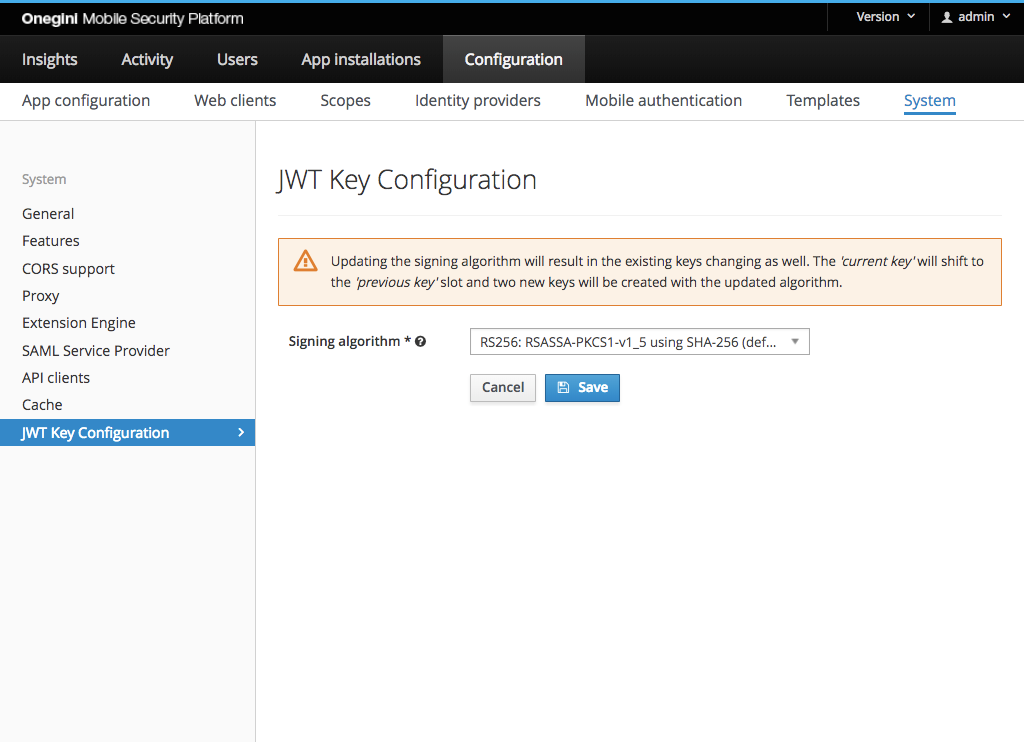
For those algorithms that make use of RSA key it is possible to configure the strength of the key using following property:
TOKEN_SERVER_ADMIN_RSA_ENCRYPTION_STRENGTH=2048
The minimum RSA strength is 2048 bits.
Web Client
A web client becomes an OpenID Relying Party with the following web client configuration:
- Add the grant type
Authorization Code. - Add the scope
openidto either theDefault ScopesorAdditional Scopes.
Then configure OpenID specific settings as described in OpenID Connect Relying Party configuration.
Mobile applications
All mobile applications are an OpenID Relying Party. When creating a mobile application,
the scope openid is automatically added to the Default scopes.
OpenID Connect Relying Party configuration
Besides the configuration of web clients and mobile applications, there's a page for the OpenID Connect Relying Party specific configuration. This configuration contains the following items:
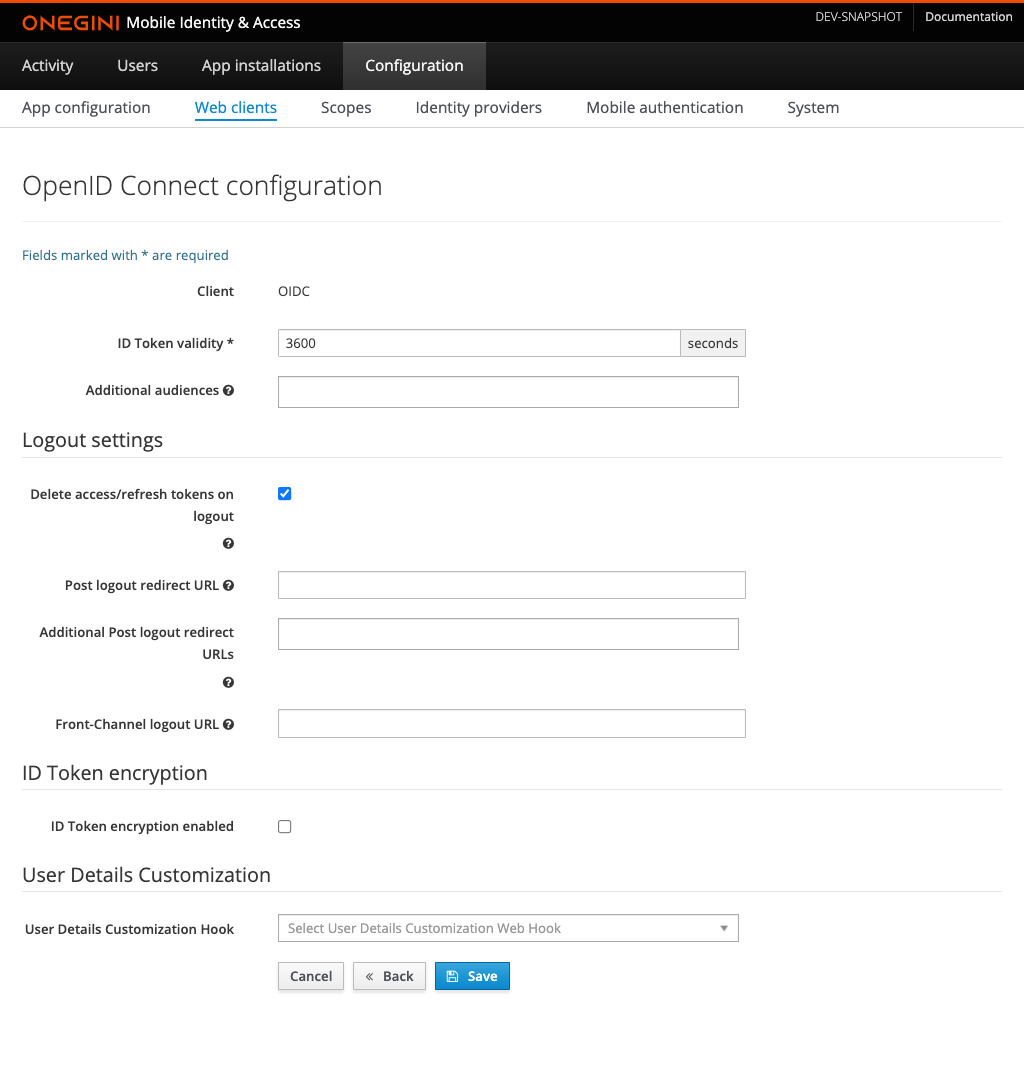
| Field | Required | Example value | Details |
|---|---|---|---|
| ID Token validity | yes | 3600 | Number of seconds an ID Token is valid. It is used to calculate the exp expiration date claim in the ID Token. |
| Additional Audiences | no | https://resource.example.com | A list of case sensitive strings that identify the intended audience of the issued ID Token. It is used to populate aud claim in the ID Token in combination with the Client ID which is always included. |
| Delete access/refresh tokens on logout | no | When enabled, access tokens and refresh tokens will be deleted when the End-session endpoint is called. It is advised to use this when using the client authentication method PKCE. Note: If a client enables SAML SLO and does not use refresh tokens, the tokens will be removed regardless of this setting. |
|
| Post Logout Redirect URL | no | https://redirect.example.com | This is Primary/Default Post Logout URL. The user will be redirected to this URL if no other URL is specified in the end session request. |
| Additional Post Logout Redirect URLs | no | https://redirect.example.com, https://postlogout.example.com | A list of additional Post Logout Redirect URLs. This list contains the potential URLs that could be specified to be redirected to as part of the end session request. |
| Front-Channel Logout URL | no | https://frontchannellogout.example.com | A URL reachable on the Relying Party that will invalidate the session. This will be triggered after a successful logout via the end session page. |
| ID Token Encryption enabled | no | Enabling/Disabling ID Token encryption | |
| Encryption Method | depends | A256GCM | The encryption method that is used to encrypt the ID Token. Required when ID token Encryption Enabled is checked. |
| JWKS URI | depends | https://example.com/jwks.json | JSON Web Key Set (JWKS) endpoint which contains JSON Web Keys (JWK) used to encrypt the ID Token. Required when ID Token Encryption enabled is checked. |
For additional information on the use of the Redirect and Front Channel URLs, refer to the end session guide
Identity Provider
A Relying Party may request additional claims as specified in OpenID Connect scopes. To enable OneWelcome Access capability to retrieve this information, it is required to enable User Info as described in Configure User Info Endpoint for the Identity Provider associated with the Relying Party.