Session Configuration
Configuration
Go to the Configuration section of the administration console, then System and click the Session tab.
The picture below shows the Session view in Admin Console with example configuration.
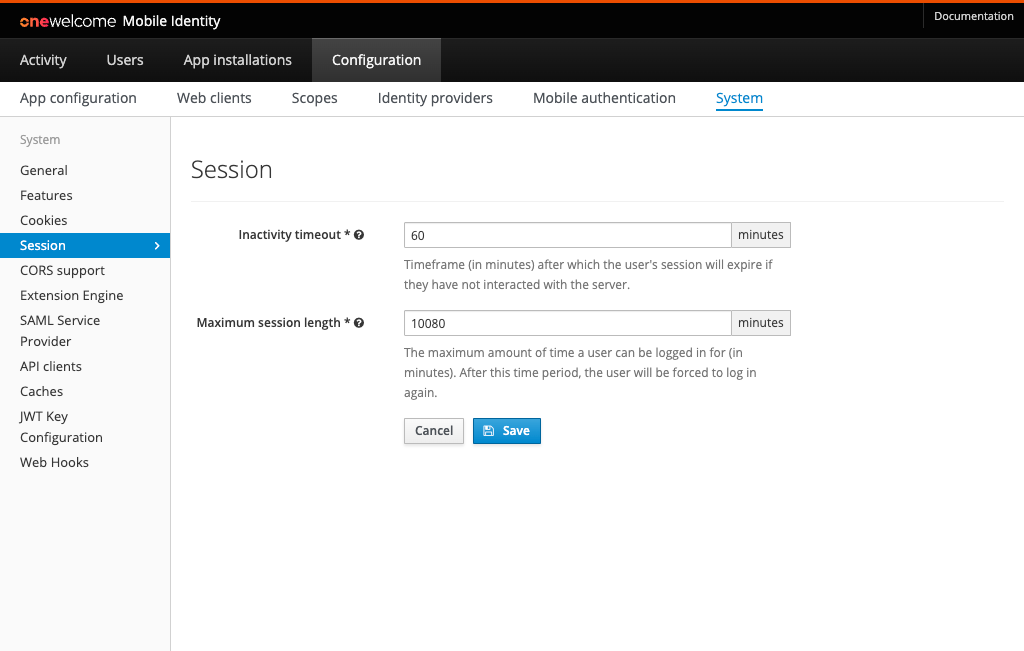
Inactivity timeout
This value controls how long a user's session stays active before expiring if they have not interacted with the system. Each interaction with the system will elongate the session by this configured amount.
Maximum session length
The maximum amount of time a user can be logged in for (in minutes). After this time period, the user will be forced to log in again.
Updates
After updating these values, it will only affect new sessions or sessions that have been updated after the values have been saved. It will not force expiration of existing sessions which have not been interacted with/updated.